You can reset your cPanel password quickly and easily through your Client Area using the directions below.
- Log into the Client Area using your primary email address and your password https://skgold.support/clientarea.php.
- Click the Services > My Services link in the top navigation menu.
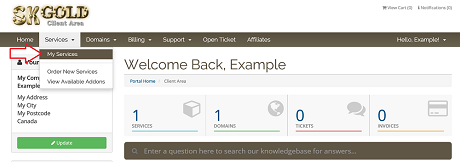
- Click the Manage Product button in the last column of the products table.
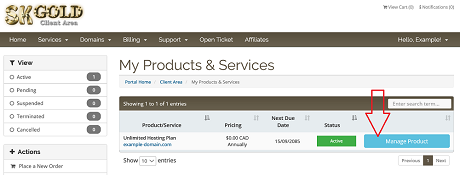
- Click the Change Password link in the Actions box in the left column.
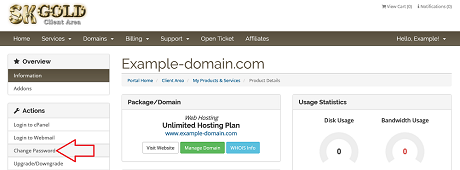
- Type a new password until you get a green color in the Password Strength field.
- Re-type your new password and click the Save Changes button.
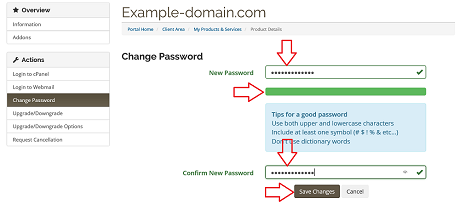
If you need our assistance, please contact us by opening a support ticket through your client area.

